
| 02-27-2007, 10:57 PM | #1 |
|
Commander-In-Chief
2382
Rep 9,029
Posts
Drives: 2023 M2 Coupe, 2020 GLE 450
Join Date: Nov 2005
Location: Lake Oswego, OR
|
Question on avatars
I want to use a pic of my car as an avatar, but am having trouble getting it down to 9.8kb. Any tips?
|
| 02-27-2007, 11:03 PM | #2 |
|
'07 E92 335i SOLD

22
Rep 452
Posts |
Simple way, just open the picture in paint or something and if its like one of my photos, (like 3000 x 2500 pixels or something) go to stretch/skew and put in like 5% vertical and horizontal or something of that sort.
__________________
 |
|
Appreciate
0
|
| 02-27-2007, 11:28 PM | #3 | |
|
Lieutenant Colonel
 
59
Rep 1,906
Posts
Drives: black 335i e90 PRE-LCI
Join Date: Apr 2006
Location: somewhere
|
Quote:

__________________
 |
|
|
Appreciate
0
|
| 02-27-2007, 11:42 PM | #4 |
|
Your resident 4um troll
139
Rep 2,020
Posts |
your using jpegs, jpegs have a high initial size, convert to gif, they have a comparably low initial size
and 10kb is probably the absolute worst restriction ive ever come across, the creepy girl in my sig is my normal avatar, and its small IMO @ 200kb
__________________
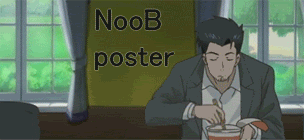 RAWRrrrr RAWRrrrr |
|
Appreciate
0
|
| 02-27-2007, 11:46 PM | #6 |
|
Major General
  
1043
Rep 6,381
Posts |
Photo editing programs can fix this, but it really depends on which one(s) you have, if any.
I use Adobe Photoshop which has a Save for Web feature allowing you to indicate the desired file size.
__________________
 Nikki Nikki |
|
Appreciate
0
|
| 02-28-2007, 12:09 AM | #8 |
|
Powered By 36DD

366
Rep 7,369
Posts |
Forum Rule: You must have at least 100 posts to have an avatar.

__________________
2006 E90 330i Jet Black | 20" WORK VS-XX | FK452 | H&R Sport on Koni Yellow | REMUS QUAD
|
|
Appreciate
0
|
| 02-28-2007, 10:25 AM | #9 |
|
Moderator

326
Rep 17,767
Posts
Drives: F36 428i,E90 328i, E85 Z4 3.0i
Join Date: Jan 2006
Location: DC Metro
|
Just post your pic up on photobucket. Under edit, you can resize whatever pic you posted to avatar size with no fuss and a click of a button.
__________________
|
|
Appreciate
0
|
Post Reply |
| Bookmarks |
|
|