
| 02-13-2018, 07:51 PM | #221 |
|
Second Lieutenant
 
231
Rep 207
Posts |
Wish they had a version that prominently displays 3 vital info: rpm, gear, speed. All the other stuff I could without.
__________________
Gone but not forgotten:
'14 Corvette Stingray (2014-2017) '05 Boxster S (2005 - 2014) '00 S2000 (2000-2005) |
|
Appreciate
0
|
| 02-28-2018, 10:06 PM | #222 | |
|
Captain
    322
Rep 719
Posts |
Quote:
|
|
|
Appreciate
0
|
| 05-07-2018, 02:20 PM | #223 |
|
Registered

0
Rep 3
Posts |
2015 BMW x5 Garmin HUD
Hello, I just purchased a 2015 CPO X5. My first BMW. I'm really enjoying the vehicle but now wish I had HUD. Garmin makes a HUD unit, has anyone tried it on their X5? Appreciate any advice or guidance. Thank you.
|
|
Appreciate
0
|
| 05-07-2018, 03:54 PM | #224 |
|
Brigadier General
 
3100
Rep 4,210
Posts |
I have the headup display in my 530e and would not buy another car without one. But if I had a car that I liked, and it didn't have a HUD, this might be an acceptable alternative to replacing the car.
|
|
Appreciate
0
|
| 05-11-2018, 06:08 PM | #225 |
|
Lieutenant
   
23
Rep 462
Posts |
FYI bmw are selling these off cheap on eBay.
Under £40 https://rover.ebay.com/rover/0/0/0?m...2F192520525022 |
|
Appreciate
0
|
| 05-11-2018, 06:39 PM | #226 | |
|
Слава Украине!

2553
Rep 2,498
Posts |
Quote:
__________________
|
|
|
Appreciate
0
|
| 05-18-2018, 09:11 AM | #227 |
|
Private
 
53
Rep 80
Posts |
Is the retro heads up display sold by bmw? I don’t see it on their accessories website. Thanks.
__________________
Cars currently Owned: 2015 335i mppk & mpe- 2015 RX 350 F sport- 1981 Ford Bronco
|
|
Appreciate
0
|
| 07-14-2018, 03:38 PM | #228 |
|
Registered
0
Rep 3
Posts |
Head-up Screen for integrated navigation
Does anyone have installation instruction for Head-up Screen for integrated navigation (retrofit navigation that is installed in glove box)
Article number: 62302410673 P.S There are three different models, universal (that was mostly discussed here), for integrated navigation and for regular idrive navigation. Thanks in advance for support |
|
Appreciate
0
|
| 07-14-2018, 03:43 PM | #229 | |
|
Registered
0
Rep 3
Posts |
Quote:
I have a feeling that they stopped production some time ago and that they are selling only remaining units. Here in Germany it took me some time and several part distributors to find the unit. Unit came with visible dust layer on one of the sides. I haven't found stand yet. |
|
|
Appreciate
0
|
| 07-14-2018, 08:33 PM | #231 |
|
Lieutenant Colonel
 
905
Rep 1,714
Posts
Drives: 2014 428i and 2018 X5
Join Date: Mar 2017
Location: Buford, GA
|
Where are you finding it?
__________________
 ___________________ 2014 F32 428i M-Sport 2018 F15 M-Sport |
|
Appreciate
0
|
| 08-09-2018, 05:56 AM | #232 | |
|
Registered
0
Rep 3
Posts |
Finally got it.
Quote:
So, I finally installed everything. this large frame fits well and is attached with 3m glue pads. no drilling is needed. Electrical connections are easy, except that two clips for stealing ground and power connections are awful. Please find better one. Please note that this version works with "integrated navigation" that is retrofit nav in case you do not have it already. I do not need to do anything with my phone. Visibility is good, except if you have sun low on horizon in front of you. but then any visibility is low. I assume that rubber back plate could help in this particular case. This is not true Head-Up Display with picture in infinity, but it serve the purpose, and I am very satisfied for now. It looks completely as part of original equipment. To install big frame, I had to remove this small one. Last edited by weselyn; 08-09-2018 at 06:59 AM.. |
|
|
Appreciate
0
|
| 08-10-2018, 06:48 PM | #233 | ||
|
Captain
    322
Rep 719
Posts |
Quote:
|
||
|
Appreciate
0
|
| 08-26-2018, 06:59 AM | #234 |
|
Enlisted Member
 
14
Rep 36
Posts |
Can you please advise where you obtained the mounting base for it. It doesn't appear to come with it when sold on the internet.
There is a similar flush mounting base which is shown on this thread, but it is only available for left hand drive. The dashboard slope means it won't fit a RHD correctly. Trying to find something that will work on a RHD. Thanks Last edited by 678hug; 08-26-2018 at 07:15 AM.. |
|
Appreciate
0
|
| 08-26-2018, 07:13 AM | #235 |
|
Enlisted Member
 
14
Rep 36
Posts |
Don't know if anyone can help here.
Bought my F31 2 months ago (pre LCI 2015 model) and really wanted a retrofit HUD. Bought one online and went to fit it myself but found 2 of the wires in the plug at the FEM weren't fitted as per the supplied installation guide. This pretty much ended my attempt at installation and it all went back for a refund. At the time, the BMW site said HUD p/n 62302361627 (£350) was compatible. This was using my VIN to confirm. 6 weeks later, I go off to my local BMW dealer to get one fitted only to find that they say the only one that shows compatibility with my VIN is now p/n 62302457872 (£650) Dealer couldn't help other to tell me that they fitted loads of the £350 ones and none of the newer £650 models suggesting the new one replaces the old one. It costs extra to fit as well suggesting more wiring. Internet search tells me that the newer one fully integrates with my car satnav therefore doesn't require the Garmin App. My car has pro nav. Physically, both units look exactly the same. At about £600 total difference, all I actually want is speed. Don't use my BMW satnav as I use my TomTom. I've asked if I can just have the older one fitted but they say that their computers only show the newer, more expensive model as compatible and not the other one. Any help would be appreciated. Last edited by 678hug; 08-26-2018 at 10:35 AM.. |
|
Appreciate
0
|
| 08-26-2018, 10:50 AM | #236 | |
|
Enlisted Member
 
14
Rep 36
Posts |
Quote:
The one displayed (p/n 62-30-2-454-402) above is for a BMW F-Series F20 F20 LCI F21 F21 LCI F22 F22 LCI F87 M2 F87 M2 LCI F23 F23 LCI. It doesn't fit an F30 or F31 Threw me as it is on an F30 forum. |
|
|
Appreciate
0
|
| 11-17-2018, 02:07 PM | #237 | |
|
Private
 
22
Rep 73
Posts |
Quote:
|
|
|
Appreciate
0
|
| 11-19-2018, 10:41 AM | #238 | |
|
Brigadier General
 
3100
Rep 4,210
Posts |
Quote:
The advantage of a HUD is that it lets you keep your eyes on the road. But I assume that one can turn off the various features to let you select the few that you want. If yes...seems like a pretty cool feature if you don't have it on your car. I know, for me, a HUD is now an essential requirement of any future car purchase. |
|
|
Appreciate
0
|
| 12-20-2018, 02:34 AM | #239 | |
|
Enlisted Member
 5
Rep 35
Posts |
Quote:
And where did you get it from, coz the ones I find works with garmin hud app which is no longer supported (needs phone to be connected via wifi to show nav info) |
|
|
Appreciate
0
|
| 01-02-2019, 11:31 PM | #241 |
|
Colonel
 2124
Rep 2,388
Posts |
No sense doing this in x5 (unlike other models) as for x5 you can buy a whole cluster 6WA with HUD for $200-300 on ebay and install is like 15min.
|
|
Appreciate
0
|
| 01-03-2019, 01:17 AM | #242 |
|
Banned

549
Rep 2,821
Posts
Drives: X5M F85
Join Date: Aug 2008
Location: SI NY
|
|
|
Appreciate
0
|
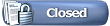 |
| Bookmarks |
|
|