
| 04-04-2015, 09:06 AM | #68 |
|
General
    
19149
Rep 19,707
Posts |
Thank God.
__________________
A manual transmission can be set to "comfort", "sport", and "track" modes simply by the technique and speed at which you shift it; it doesn't need "modes", modes are for manumatics that try to behave like a real 3-pedal manual transmission. If you can money-shift it, it's a manual transmission. "Yeah, but NO ONE puts an automatic trans shift knob on a manual transmission."
|
|
Appreciate
0
|
| 04-04-2015, 11:17 AM | #69 |
|
Captain
    
78
Rep 740
Posts |
It doesn't display revs?

__________________
2009 Alpine White E92 N51 328i Automagic | Premium & Sport Pkg. | Coral Red/Black Dakota Leather Interior | M-Spor | BMW Performance Exhaust | Active Autowerke Headers | BBS CH-R | CPS Front Lip | Performance Front Grills | 888Concepts Custom Headlights (GONE)
2011 Alpine White E90 N55 335i Automagic |
|
Appreciate
0
|
| 04-04-2015, 03:07 PM | #71 |
|
Private
 21
Rep 78
Posts |
I can't believe this already hasn't been said! Navdy?! Anyone? Been on the works for awhile now and will be INFINITELY better than this greatly more expensive item from BMW.
http://www.navdy.com/McuwGAPQ Check it out! Plus, the developers promised open software so... Everyone is customization from displaying oil temps to revs.... To even perhaps codes!  EDIT: Never mind. It has already been said! |
|
Appreciate
0
|
| 04-04-2015, 07:32 PM | #72 |
|
Private First Class
 
40
Rep 149
Posts
Drives: 2011 328i Xdrive
Join Date: Sep 2014
Location: British Columbia
|
HUD is fine when flying my aircraft , but I think it's useless in a car and looks tacky
|
|
Appreciate
0
|
| 04-04-2015, 08:35 PM | #73 | |
|
Major
 
54
Rep 1,061
Posts |
Quote:
I think having it display all sorts of other information such that it takes a moment to decipher it is not a great idea, but speed, error messages, turns, are easily assimilated and not distracting since they don't change much like some status info might. At least on my vehicle, the HUD projector is invisible from the driver's seat, so 'looks' is no big deal. It doesn't look like this is available for the i3, so I probably would not be interested. The i3 doesn't have a HUD option today. MOst Garmin apps allow you to download maps for later, off-line use, so my guess is that no, you would not need a constant connection or use much data but would need to preplan your coverage so you didn't need to load a lot of data while on the road. |
|
|
Appreciate
2
Operator Mo64.50 |
| 04-04-2015, 09:33 PM | #74 |
|
Lieutenant General
   
3071
Rep 13,776
Posts |
Right right. Totally understood this. I wish MINI had actually made it display on the windshield instead of having it's own display.
__________________
~loud noises~
 |
|
Appreciate
0
|
| 04-05-2015, 08:18 PM | #75 |
|
First Lieutenant
  
423
Rep 346
Posts |
Maybe the more upright windshield of the MINI makes the projection look not so good as on the more angled windshield of the BMWs...
Last edited by emulajavi; 04-06-2015 at 11:35 AM.. |
|
Appreciate
0
|
| 04-10-2015, 12:48 AM | #77 | ||||
|
Moderator
33004
Rep 13,414
Posts |
Quote:
Quote:
Quote:
Quote:
__________________
///M is art ↔ Artemis
|
||||
|
Appreciate
1
|
| 04-11-2015, 06:50 PM | #78 | |
|
First Lieutenant
  54
Rep 341
Posts |
Quote:
|
|
|
Appreciate
0
|
| 04-13-2015, 08:51 AM | #79 |
|
Asphalt 8 hack

2
Rep 13
Posts |
Amazing i would definitely pick this up
__________________
|
|
Appreciate
0
|
| 04-13-2015, 07:29 PM | #80 | |
|
Moderator
33004
Rep 13,414
Posts |
Quote:
It's likely merely a sticker/foil tagged on the device by a Singaporean aftermarket vendor. However, should they be the manufacturer and tell us, than I'm prepared to stand corrected, of course. BMW does not disclose the manufacturer of the device. The software is supplied by Garmin (navigation) + BMW (interface). So the hardware is likely also supplied by Garmin.
__________________
///M is art ↔ Artemis
|
|
|
Appreciate
0
|
| 04-26-2015, 11:59 AM | #81 |
|
Lieutenant Colonel
 
97
Rep 1,568
Posts |
Guys can any one help?
Just fitted this heads up to me E90 (2006) 330i, and everything works well except Cruise control visual. I get noting shown on heads up when i set cars cruise ? Any ideas please? Thanks
__________________
Understeer is when you hit the wall with the front of the car, oversteer is when you hit the wall with the rear of the car.
Horsepower is how fast you hit the wall and torque is how far you take the wall with you" |
|
Appreciate
0
|
| 04-26-2015, 12:39 PM | #82 | |
|
Moderator
33004
Rep 13,414
Posts |
Quote:
white = off | blue = on. And on my car, based on GPS speed, BMW factory speed setting -4% = real speed.
__________________
///M is art ↔ Artemis
|
|
|
Appreciate
0
|
| 04-26-2015, 01:14 PM | #83 | |
|
Lieutenant Colonel
 
97
Rep 1,568
Posts |
Quote:
Thanks for your reply, but have already checked it is in the 'On' Position (Blue) on the iphone app settings. In fact tried it in both switch positions. I understand that the height above sea level is Model Specific, but i thought the cruise was across ALL models that this can fit too! Are you suggesting i should set my speed reading on the HUD to show speedometer reading? Any other thoughts?? Kind Thanks
__________________
Understeer is when you hit the wall with the front of the car, oversteer is when you hit the wall with the rear of the car.
Horsepower is how fast you hit the wall and torque is how far you take the wall with you" |
|
|
Appreciate
0
|
| 04-26-2015, 02:10 PM | #84 | |
|
Moderator
33004
Rep 13,414
Posts |
Quote:
Normally, if the cruise control setting is toggled to "on" in your HUS app, it should show on your head-up screen as soon as you activate or resume cruise control when driving. Also check whether the green cruise control icon lights up on the head-up screen when you activate the app settings "Demo" or "All LED segments ON". Maybe the cruise control signal is not sent to the head-up screen on some older models ? 
__________________
///M is art ↔ Artemis
|
|
|
Appreciate
0
|
| 04-27-2015, 05:10 AM | #85 |
|
Lieutenant Colonel
 
97
Rep 1,568
Posts |
Thanks Artemis, appreciate your replies in my issues. All the connections are spot on (Not that many to get wrong
 ), so i am guessing having an early 2006 model it seems as you say that the Cruise is nor amongst the signals not sent? ), so i am guessing having an early 2006 model it seems as you say that the Cruise is nor amongst the signals not sent?I don't understand what the X14271 pin 1 and 2 are/do in the grand scheme of all things E90!! What annoys me is that there is no caveat from BMW that early models of my car (E90) may not see all readings. I accept that there is for the Height above sea level as this is mentioned in the manual, but none for the Cruise Control. I wonder who in BMW i may contact? anyone any ideas?? Thanks Artemis and others who may join in!
__________________
Understeer is when you hit the wall with the front of the car, oversteer is when you hit the wall with the rear of the car.
Horsepower is how fast you hit the wall and torque is how far you take the wall with you" |
|
Appreciate
0
|
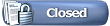 |
| Bookmarks |
|
|